Detail Analysis (Loans, Depreciation, Revenues, and Expenses)
Creates reports for the projection results in detail areas of: Depreciation, Capital Spending, Tax Credits, Draw and Repay, Loan Interest, Loan Principal, Debt Service, Amortized Points, Revenue, Taxable Income, Management Fee, Expense, and Taxable Expense.
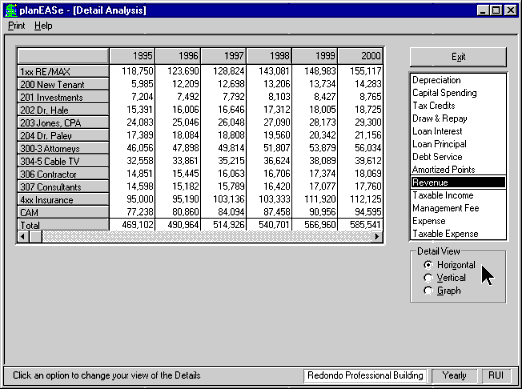
Each planEASe Model contains several Multiple Page Types. Typically, you enter several
pages of each type in an Assumption Set. Basic Analysis adds the results for all
the pages of a particular type together, and displays the total of these pages in
the appropriate column. Detail Analysis allows you to examine and report the detail
results for each group of pages of any Page Type. This screen shows the Expense
Detail (in Vertical View) for the
Redondo Professional Building, an investment
on your planEASe System Disk saved under the Assumption Set name "OFFICES". The
Detail Analysis Screen contains two controls on the right hand side of the screen
that you can use to control the Detail Analysis display:
Detail Page List shows a list of the detail reports available for
the Model you are using, such as Depreciation, Capital Spending, et cetera. To view
any of these reports, just click on the corresponding list item, and the report
will be displayed in the current Detail View.
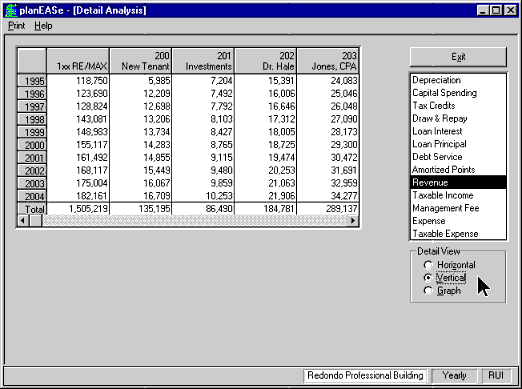 Detail View
Detail View allows you to view the current Detail Page List item in
Horizontal, Vertical, or Graph View by clicking on the corresponding option button.
The Graph View is available if you have purchased the optional
Graphics Extension.
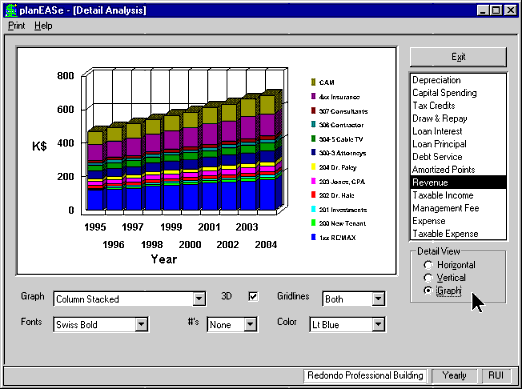
When you request Detail Analysis, it will originally display the details for the
Page Type currently being displayed in the
Assumption Edit Screen using the
same Detail View that you last used in Detail Analysis. Thus you may put a Detail
Analysis Expense Graph on screen, return to the Assumption Edit Screen, edit the
assumptions for one of the expense pages, and when you again request Detail Analysis
the Expense Graph will automatically be the first Detail Analysis displayed.
Creates reports for the projection results in detail areas of: Depreciation, Capital Spending, Tax Credits, Draw and Repay, Loan Interest, Loan Principal, Debt Service, Amortized Points, Revenue, Taxable Income, Management Fee, Expense, and Taxable Expense.




